





2.5.4 Inserting New Articles
If you have the appropriate access permissions, you can participate in a
newsgroup by inserting a new article (as opposed to replying to an existing
article). When you insert an article, you start a new thread in the
discussion.
ARTICLES AND REPLIES
There are four different article types. The icons for the different response
types are as follows:
 question
question
 answer
answer
 remark
remark
 hint
hint
New articles are submitted to newsgroups
as follows:
- Access the newsgroup as described on
page
125.
- Click on the New button in the Forum dialog box. The New Article
dialog box appears (see Figure 86).
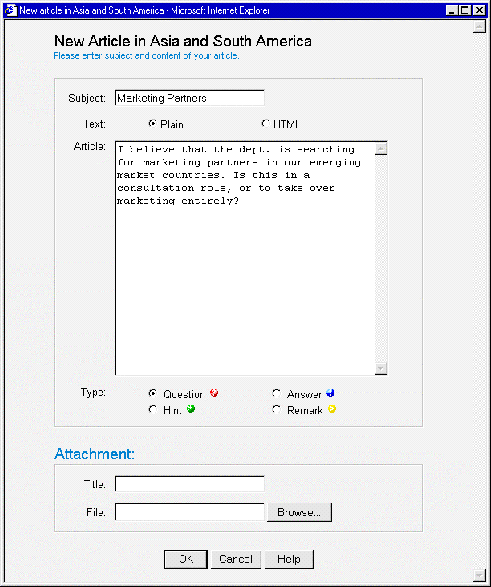 Figure 86: New Article dialog box
Figure 86: New Article dialog box
- Enter the subject of the article in the Subject text box.
- Use the option buttons to specify the type of text (HTML or plain) you are
submitting.
- Enter the content of the article in the Article text box.
- Use the options buttons to specify whether you are submitting a
Question, Answer, Remark or Hint.
- Optionally add an attachment to the article. Enter a title for the
attachment and click on the Browse button to locate the file you want to
attach in the file system.
- Click on the OK button. Your article will appear in the newsgroup.
When
you attach a file to a newsgroup article and single click, the article will be
displayed as in Figure 87.
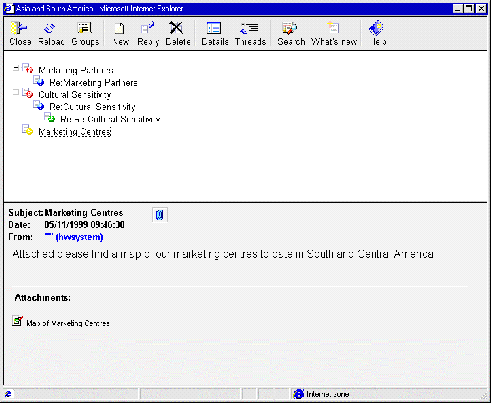 Figure 87: Newsgroup dialog box showing an article with an
attachment
You can access the attached file by clicking on the or by double clicking on
the file icon, which appears underneath the text of the article. The file will
open in a new viewing window.
Figure 87: Newsgroup dialog box showing an article with an
attachment
You can access the attached file by clicking on the or by double clicking on
the file icon, which appears underneath the text of the article. The file will
open in a new viewing window.
If the text of the article is long, the attachment file icon will not be
visible in the initial dialog box. Clicking on the attachment button (
 ),
will bring you to the end of the article text, where you can click on the file
icon and access the attachment.
),
will bring you to the end of the article text, where you can click on the file
icon and access the attachment.






|
|
Benutzer: gast •
Besitzer: hwsystem • Zuletzt gešndert am:
|
|
|






![]() question
question![]() answer
answer![]() remark
remark![]() hint
hint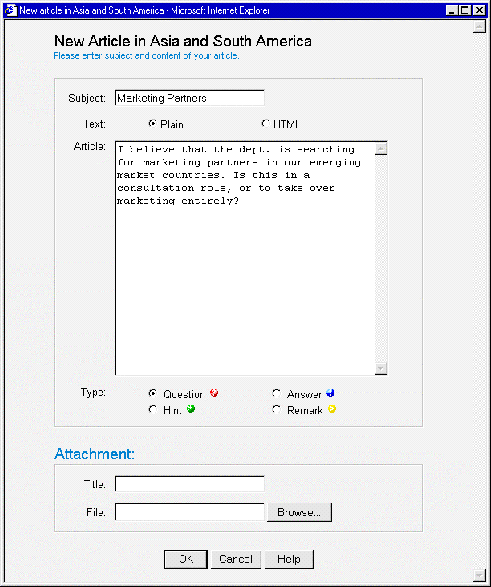
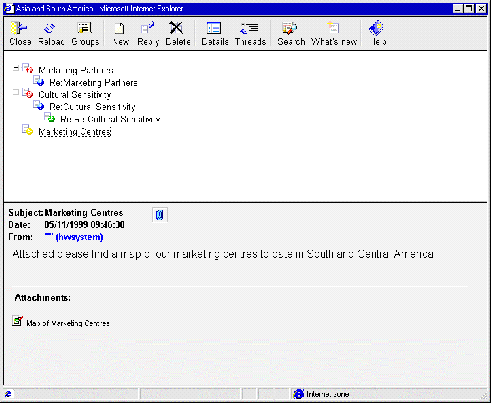
![]() ),
will bring you to the end of the article text, where you can click on the file
icon and access the attachment.
),
will bring you to the end of the article text, where you can click on the file
icon and access the attachment.





