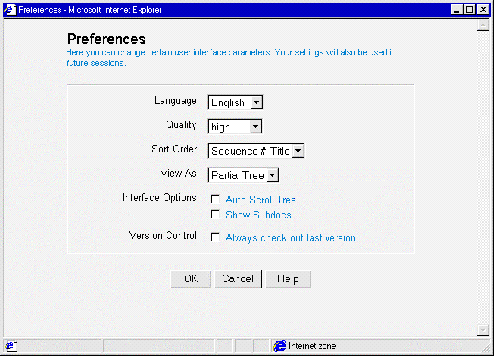2.2.3 Preferences
PREFERENCES
Clicking
on Preferences in the tool bar opens the Preferences
dialog box (see Figure 18), which allows you to change various aspects of the
user interface:
- Language: Select your preferred language from the list. The user
interface will be displayed in this language (currently German and English are
available) and documents will be retrieved in the preferred language if
available.
- Quality: Select a quality level from the list. If a document is
available in different qualities, the quality that best matches the user's
preference is sent. This setting is useful e.g. when you have a slow network
connection and would prefer to have lower quality but faster transmission of
documents.
- Sort Order: Select the sort order for collection listings from the
available options.
- Sequence #, Title: This sorts first by sequence number, then by
title.
- Creation Date: This sorts according to the time the object was
created on the server.
- Author: This sorts alphabetically by the name of the user who
created the object on the server.
- View as: Select the preferred appearance for the collection
structure.
- Listing: Only the contents of the collection you are currently
browsing are displayed.
- Partial Tree: The contents of the collection you are currently
browsing are displayed in the context of a partial tree, i.e. only the
succession of parents of the collection is shown.
- Tree: When you open a collection, it is displayed in the context of
the collection hierarchy.
- Interface Options: These options affect the appearance of the
collection listing.
- Auto Scroll Tree: If this option is activated, the browser scrolls
automatically to the current collection.
- Show Subdocs: Switch this option on to display the number of
subdocuments (i.e. the total number of documents contained directly in the
collection plus all documents contained recursively in its child collections)
next to each collection.
- Version Control: This option allows you to specify the "quick check
out" mode for Version Control. If you select the checkbox labeled Always
check out last version, you can check out documents without a dialog box
appearing asking you which version you would like to check out.
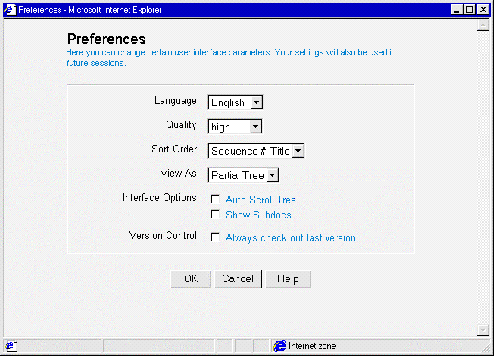 Figure 18: The Preferences dialog box
Figure 18: The Preferences dialog box






|
|
Benutzer: gast •
Besitzer: hwsystem • Zuletzt gešndert am:
|
|
|